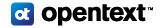Privileged access management (PAM) consists of the cybersecurity strategies and technologies for exerting control over the elevated (“privileged”) access and permissions for users, accounts, processes, and systems across an IT environment. By dialing in the appropriate level of privileged access controls, PAM helps organizations condense their organization’s attack surface, and prevent, or at least mitigate, the damage arising from external attacks as well as from insider malfeasance or negligence.
The only method of preventing threats is by effectively managing and tracking privileged user sessions. Through streamlining the authorization and control of privileged accounts, PAM lets organizations stay in control and be safe from both intentional and unintentional admin rights abuse.
Challenges
What are the risks associated with unmanaged privileged accounts?
Organizations face a number of challenges protecting, controlling and monitoring privileged access including:
Managing account credentials
Many IT organizations rely on manually intensive, error-prone administrative processes to rotate and update privileged credentials. This can be an inefficient and costly approach.
Tracking privileged activity
Many enterprises cannot centrally monitor and control privileged sessions, exposing the business to cybersecurity threats and compliance violations.
Monitoring and analyzing threats
Many organizations lack comprehensive threat analysis tools and are unable to proactively identify suspicious activities and remediate security incidents.
Controlling Privileged User Access
Organizations often struggle to effectively control privileged user access to cloud platforms (Infrastructure as a Service and Platform as a Service), Software as a Service (SaaS) applications, social media and more, creating compliance risks and operational complexity.
Protecting Windows domain controllers
Cyber attackers can exploit vulnerabilities in the Kerberos authentication protocol to impersonate authorized users and gain access to critical IT resources and confidential data.
How can this technology help you?
Strong perimeter protections installed to stop malicious attacks are rendered powerless if a bad actor has already bypassed firewall defenses using an active user account. Compromised accounts are a very common vulnerability and a particularly difficult challenge for network managers. This type of system breach is hard to detect unless strict controls and comprehensive activity monitoring is in place. For PAM tools, this is the primary function.
A well-executed privileged access management strategy establishes regulated individual user access controls and behaviour transparency to mitigate security risks. PAM tools are introduced to ensure that users only have access to what is required to do their job and nothing more.
Advantages
Here are some important capabilities of PAM software:
Password Vaulting
Password leaks and data breaches are an increasing part of the IT world. Reusing passwords increases the likelihood that a system and its data will be compromised. The primary method of security provided by privileged access management is password vaulting, where passwords are stored in a central, highly secure location and protected by strong encryption. This ensures extremely limited access to all passwords.
Password Changing and Auto Generation
With PAM, you can generate random password values or merely rotate the current password. This can be done manually by an individual with an assigned password management role, or as an automated function of the PAM system. Each time a user requests access, a new password can be automatically generated by the PAM system to avoid password reuse or leakage, while ensuring a match between current credentials and the target systems.
Automation
To scale IT systems while managing costs, effective systems management increasingly requires a high degree of automation. PAM systems can automatically perform repetitive password related tasks and can also alert administrators for a variety of privileged access conditions, such as failed password attempts, password requests, and web application transactions.
Disaster Recovery
PAM systems can be designed with failover safeguards to ensure that no single point of failure can prevent critical access to systems during a widespread system or network failure.
Access for Non-Employees
Third-party personnel may need continued access to systems (as opposed to emergency, one-time only access as described below). PAM software can provide role-based access that does not require granting domain credentials to outsiders, limiting access to only needed resources and reducing the likelihood of unauthorized privileged access.
Emergency Access to Critical Systems
Under certain conditions emergency access must be granted to specific administrators and you will still need to ensure the monitoring and recording of all privileged activity in your systems. PAM solutions can offer a secure application launcher that provides immediate entry into applications without revealing passwords.
Multi-factor Authentication Protocols
Even with multiple security protocols in place, there is still potential for privileged accounts to be breached. PAM software can add an additional layer of security with multi-factor authentication protocols (MAP) when a user requests access. OATH authentication and proprietary tokens can also be integrated as part of the MAP.
Session Management
Once a user has accessed the system, PAM software can assist in workflow management through automation of each approval step throughout the session duration. For each user role, you can configure check-out rules and, if needed, receive notification for specific access requests that require manual approval by an administrator.
Mobile Access Points
Mobile devices are becoming common access points to enterprise systems. PAM software can provide integration with a secure application launcher where access can be granted to remote devices.
Auditing and Reporting
Auditing privileged sessions is critical. PAM solutions can provide recording and reporting for a variety of activities including password requests and session recording of transactions during privileged sessions. Additionally, PAM software can provide dozens of critical reports including asset reports, compliance reports, and privileged activity reports.